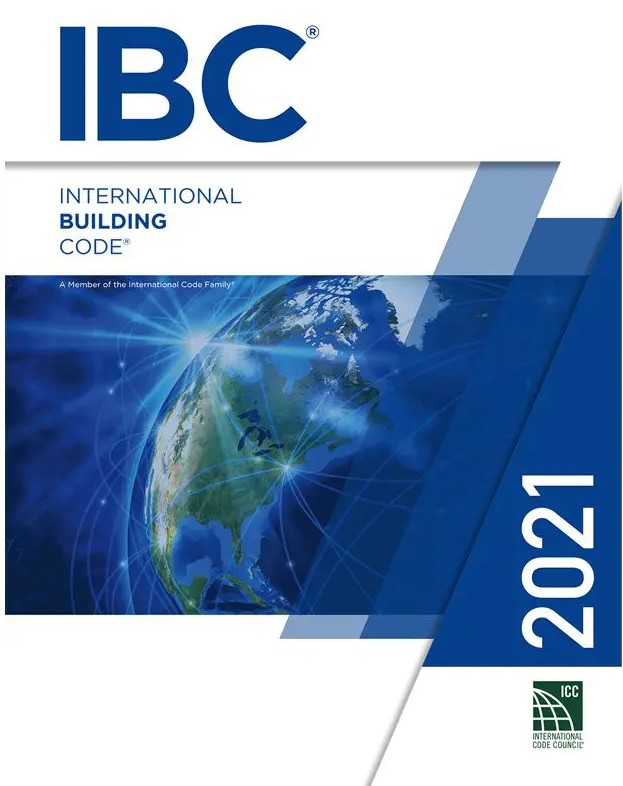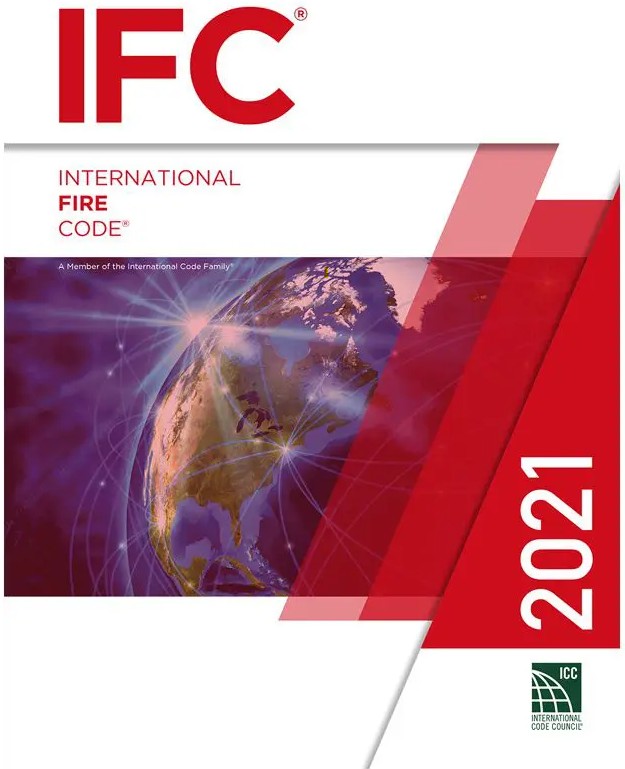Get Started
To get started, follow the steps below…
- Click on the Address lookup below.
- Select the type of search you would like to perform by clicking on the Locator Number, Owner Name, Property Address or Subdivision Name radio button in the lower left frame. Property Address works best.
- Enter the search input information, which does not have to be complete. For example if you search by the property address and you enter “17065” in the Number field and ‘Manchester” in the Street Name field. Do not include words like “ lane, drive, court” within the Street Name field.
- Press the Find button. The search results will appear in the lower right frame. If there are multiple results pick the row that most accurately represents your property.
Clicking on the map image in the second column will show the aerial photograph of the property in a popup window. Verify that the Fire District is Metro West and make a note of the Municipality.
Metro West Fire Protection District Codes and Ordinances
Application List
Click on the listings (arrows) below to expand and launch applications.
Residential Home Inspection Common Violations
During residential home inspections, violations which compromise safety are frequently discovered. Simple measures like the ones listed here can make a substantial difference to your family’s safety.
Commercial Building Inspection Common Violations
During commercial building inspections, safety infractions are often discovered. Implementing safety measures, like those outlined here can significantly enhance the security of your commercial property.
Metro West Fire Prevention Bureau Downloadable Forms
CERTIFICATE OF COMPLIANCE BUYERS AGREEMENT – This agreement must be completed and signed before or during closing and submitted to Metro West Fire Protection District. This form is required for homes being sold as is.